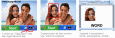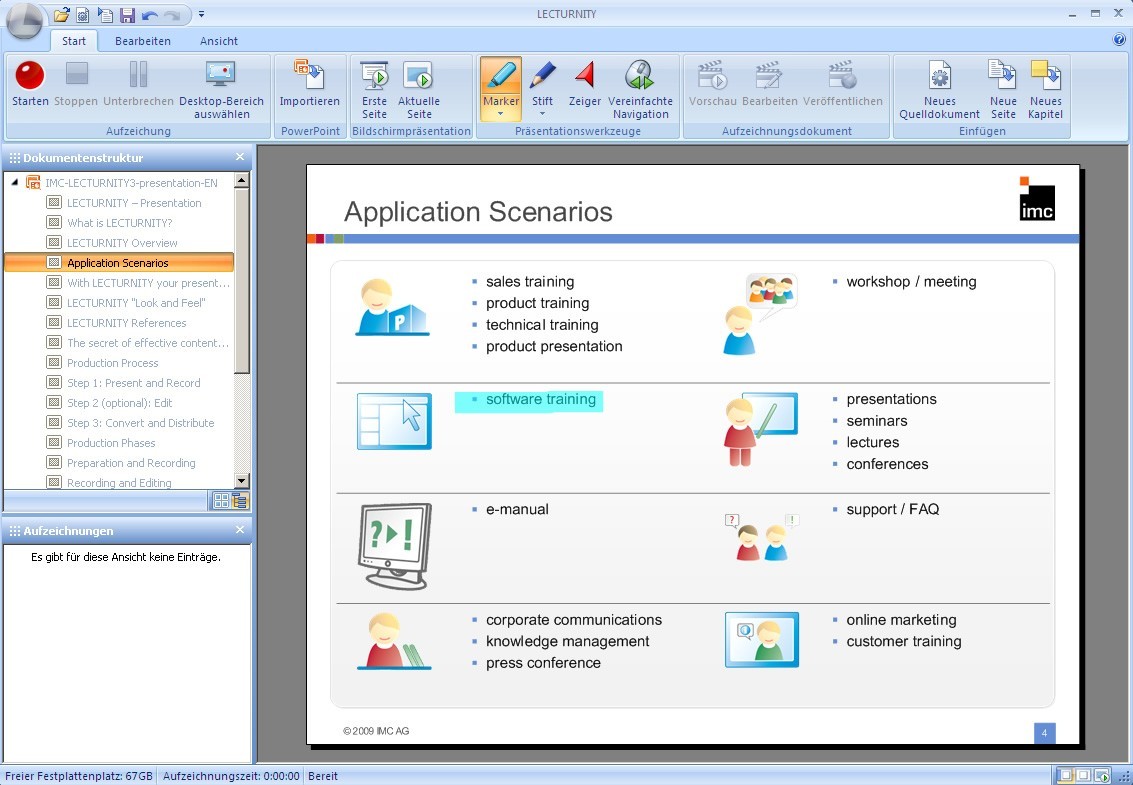Capturing Screen
Advertisement
CaptureEze Pro v.8.0
CaptureEze Pro is a professional tool for capturing screen images in a few simple steps.
Advertisement
Huelix ScreenPlay v.3.0.73.2
Huelix ScreenPlay application is developed for capturing screen activity on your computer. The program automatically saves created files in WMV format.
Display Eater v.1.85
Display Eater will record motion video on your screen which you can then convert to a quicktime movie.
CamZilla v.1 1
It is a full-featured utility for capturing screen-shots and full-motion screen video. Use for creating demos, manuals, documentation, and many other applications.It has easy-to-use controls. Define capture area by window, rectangle, or screen.

Screen Capture for Mac v.2.1
Movavi Screen Capture is perfect for recording any kind of screen video on your Mac. Record Skype calls, live stream events, web content, or program activities at up to 60 fps and save them for Apple devices or other brands in one click.

AnyMP4 Screen Recorder for Mac v.2.1.28
AnyMP4 Screen Recorder for Mac is the professional and convenient screen capture software. You can record with this amazing software easily, and you don't need other extensions.

A-PDF Screen Tutorial Maker v.1.2
A-PDF Screen Tutorial Maker is powerful but easy-to-use software to create live and clear tutorial from screenshot with ease. The friendly user interface guides you operation details in a clear way.
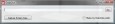
GrabOut
This new, easy to use free tool, lets you capture that part of your screen that you want to share with your friends. Its easy as making a rectangle and release. A URL is generated immediately. You can share this URL any way you like it. Posting it by
SnapaShot v.2 2
Smallest free screen capture tool, SnapaShot is great for taking screenshots of different size. Just open Snapa, resize its window to fit the area you want to save, and press 'save it' button.
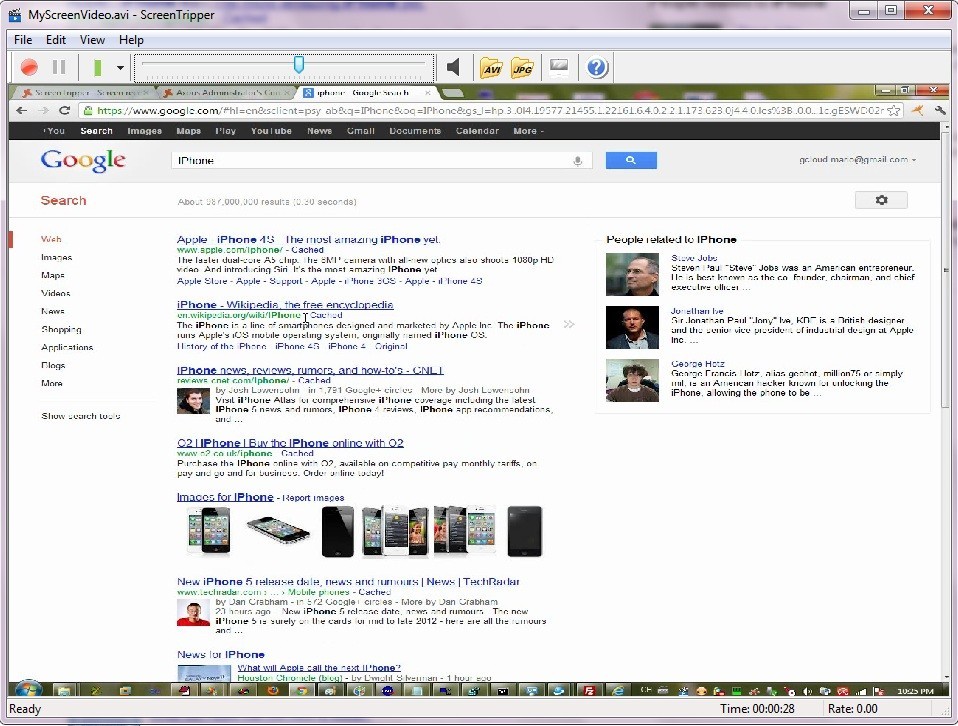
ScreenTripper v.1.0
ScreenTripper give you full solution to create high quality video from computer screen, and has ability create video from DirectX 3D game screen, It captures video directly to your hard drive by AVI format and based on high compression algorithem of