Capturing Screen
SnapaShot Pro v.3. 9. 2003
The smallest free tool for taking screenshots of different size. Just open Snapa, resize it's window to fit the area you want to save, and press 'Save' button.
Bronze Tools v.5 2
With Bronze tools you have four utilities : - IconEdit2 ( Icon Editor) IconEdit2 is an award-winning easy-to-use and powerful icon editor and icon maker software. It supports various file formats.
Captureka! v.1.2.9.0
When software is installed under administrator account it's setup for start when Windows starts. It can be easily removed from Startup in Start menu and Startup submenu. Running captureka software is signaled in the tray area of your Windows.
Aurigma Avi Processor Add-on v.5.5
AVI Processor Add-on is video processing .

Bytescout Screen Capturing SDK v.2.51.976
Screen Capturing SDK makes screen cast recording (WMV, AVI) as easy as 5 lines of code in your VB, C# or C++ application. Provides mouse cursor hot spot, audio recording, record from entire screen, selected window, region, region around the mouse.

Entire Screen Capture Software v.7.0
This software offers the solution for users who want to create screenshots of all that is displayed on the screen. This solution is much quicker and complete than some screen capturing softwares where a region or window is the target.
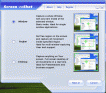
Screen VidShot v.3.5.39
Capture desktop and windows to AVI video presentation! Screen VidShot allows you to record screen to video AVI, ASF, WMV. Using our video capturing technology you can record mouse movement and any changes to any to any application on your desktop!
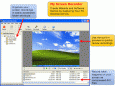
My Screen Recorder v.5.11
Record your PC desktop screen activity to a AVI or WMV file. This advanced screen capturing tool can capture anything you see on the computer screen, including the entire desktop, windows, menus, cursors, and even video with sound.

My Screen Recorder Pro v.5.11
Record your PC desktop screen activity to AVI, WMV, MP4, or WebM files. This advanced screen capturing tool can capture all activity on your computer screen, webcam or mobile device, including menus, cursors, and video with sound.

Crazy Boomerang Screen Shot
Crazy Boomerang Screen Shot is a quick, simple and easy-to-use tool for capturing anything on your screen for your presentations, documents and blogs. Key features: capture entire screen, capture window, copy image to clipboard, cut out part of captured

PCHand Screen Capture Recorder Suite
PCHand Screen Recorder Suite includes Screen Capture and Screen Recorder, which is your best partner for desktop screen capturing and recording. With this splendid suite, you could easily capture and record anything you see on the screen.
!Quick Screen Capture v.2.2.0.1
!Quick Screen Capture is flexible while capturing images from the screen. Using it, you can grab the full screen, active window, active window client, or any window, button, or control on the screen.